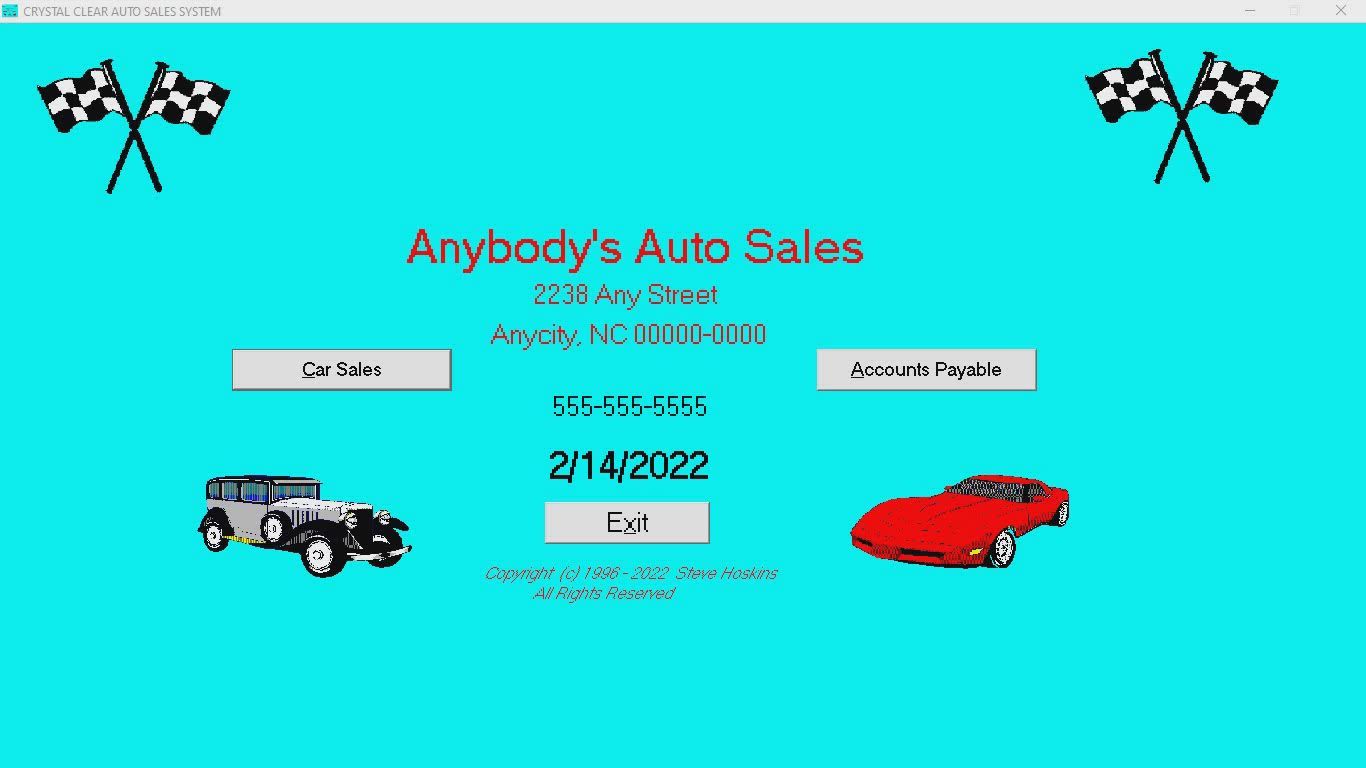Crystal Clear Auto Sales System
Ohio
Instruction / Demonstration Videos
Program Installation Video: This video will demonstrate how to install the ePadInk Software and the integraSign software for the signature device and the Crystal Clear Auto Sales System.
Miscellaneous Setup: This Video demonstrates how to setup printers, scanner, download OFAC list enter in name and email address for Buyers Guide etc...
Add Applicant: Demonstrates how to add an applicant (new customer) to sale them a vehicle, check OFAC, print GLB and test drive agreement if needed.
Add Vendor:
This Video Demonstrates How to Add A Company To The Database To Purchase Items From: Auto Auctions for Vehicles, Part's Stores for parts, Warranty Companies for Service Contracts etc....
Add Vehicle: This Video Demonstrates how to Add a Vehicle to the Database, Print Buyers Guide (English or Spanish), Check Recalls with the NHTSA, Add Pictures of Vehicle, Scan Title etc...
Add Invoice: This Video Demonstrates how to add in Charges That Apply To The Vehicle: Car Parts, Warranties etc...
Sale Vehicle for Cash: This Video Demonstrates How to Sale a Vehicle for Cash.
Sale a Vehicle Buyhere-Payhere: This Video Demonstrates how to Sale a Vehicle Buyhere-Payhere, Calculate Payments, Print Security Agreements, Payment Schedule etc...